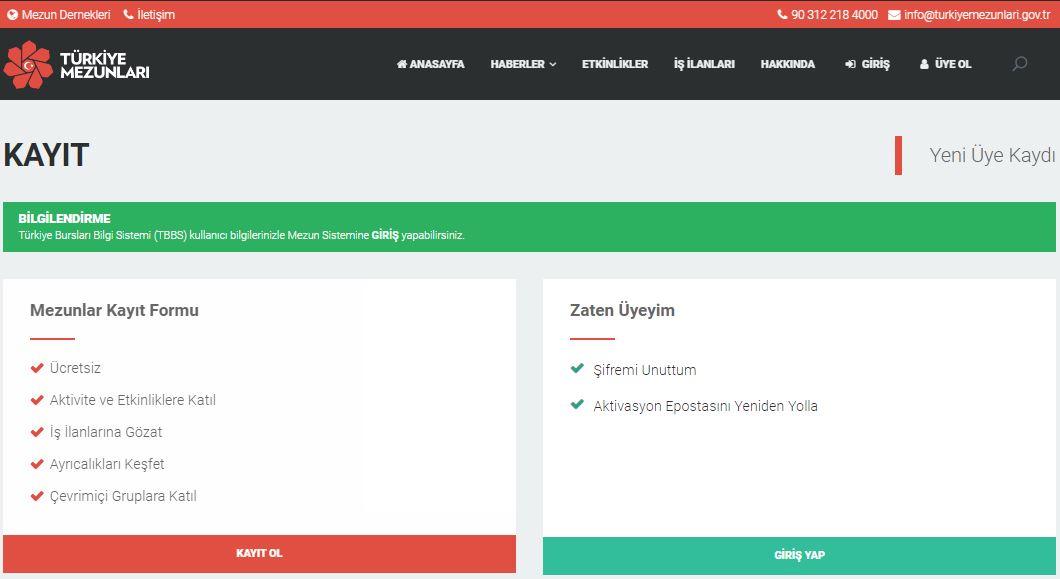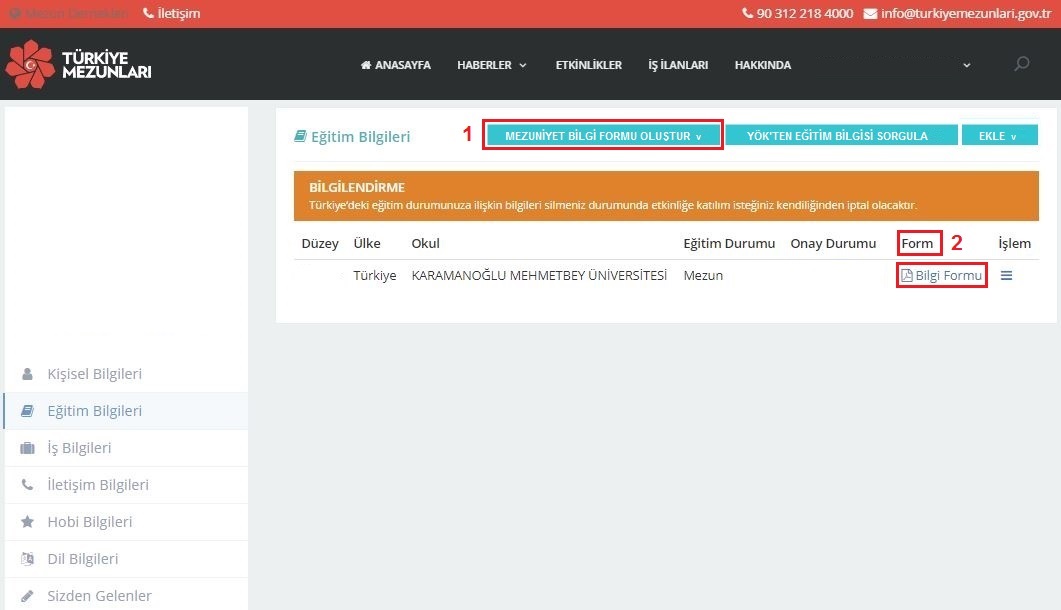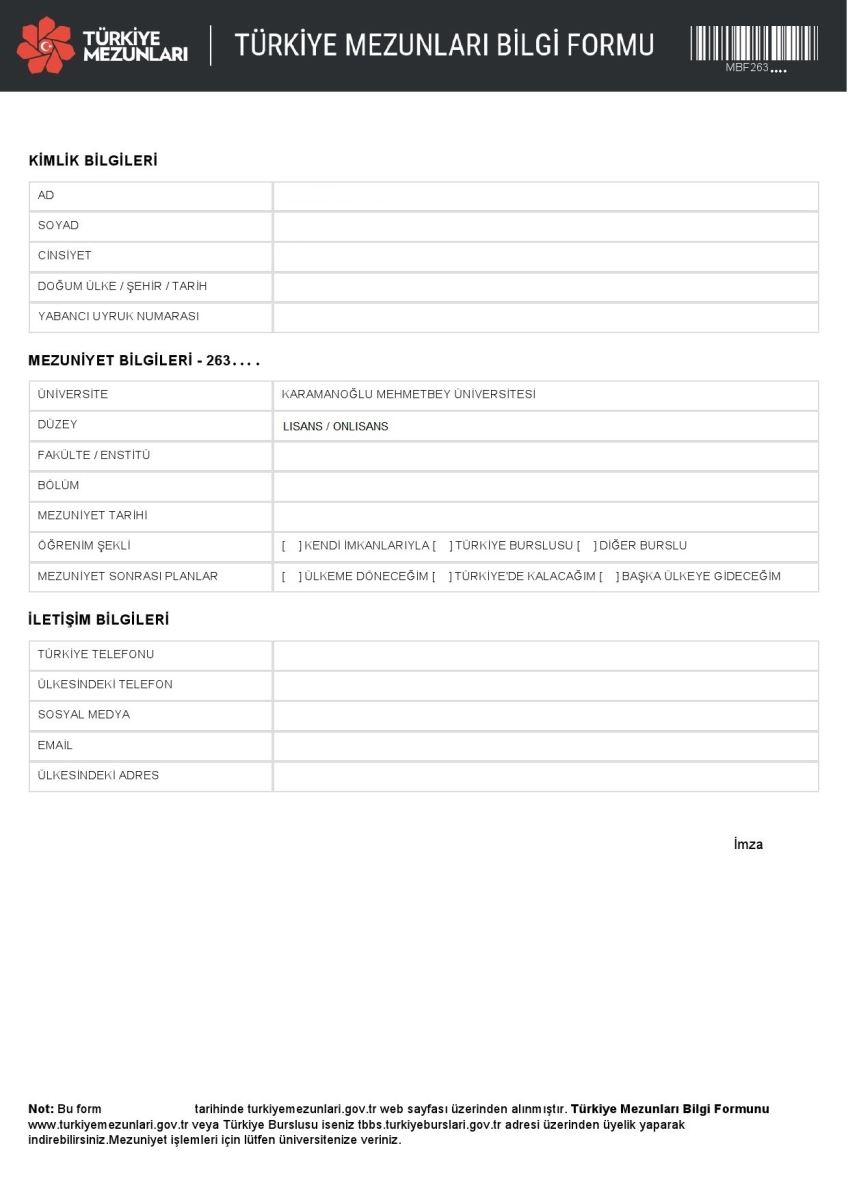ÖĞRENCİ İŞLERİ DAİRE BAŞKANLIĞI
- KURUMSAL
-
YKS/ADAY
- Fotoğraflarla KMÜ
- KMÜ Tanıtım Filmi
- Sosyal Medya KMÜ
- KMÜ Sıkça Sorulan Sorular/SSS
- Bize Yazın
- 2025-YKS: Başvuruların Alınması
- Özel Yetenek Programları
- 2025 YKS Sıkça Sorulan Sorular/SSS
- Aday Öğrenci/KMÜ Program Detayları
- İsteğe Bağlı ve Zorunlu Hazırlık Sınıfı bilgileri
- Sayılarla Üniversitemiz
- 2025 YKS Sınav ve Tercih İşlemleri
- ÇAP/YAP Bilgileri
- Bölgesel Kariyer Fuarı
- UZEM
- YATAY GEÇİŞ
- ÖDEMELER
- MEZUN GİRİŞ
- EĞİTİM KOMİSYONU
- TR-YÖS
- HİZMETLER
- KALİTE
- MEVZUAT
- İletişim